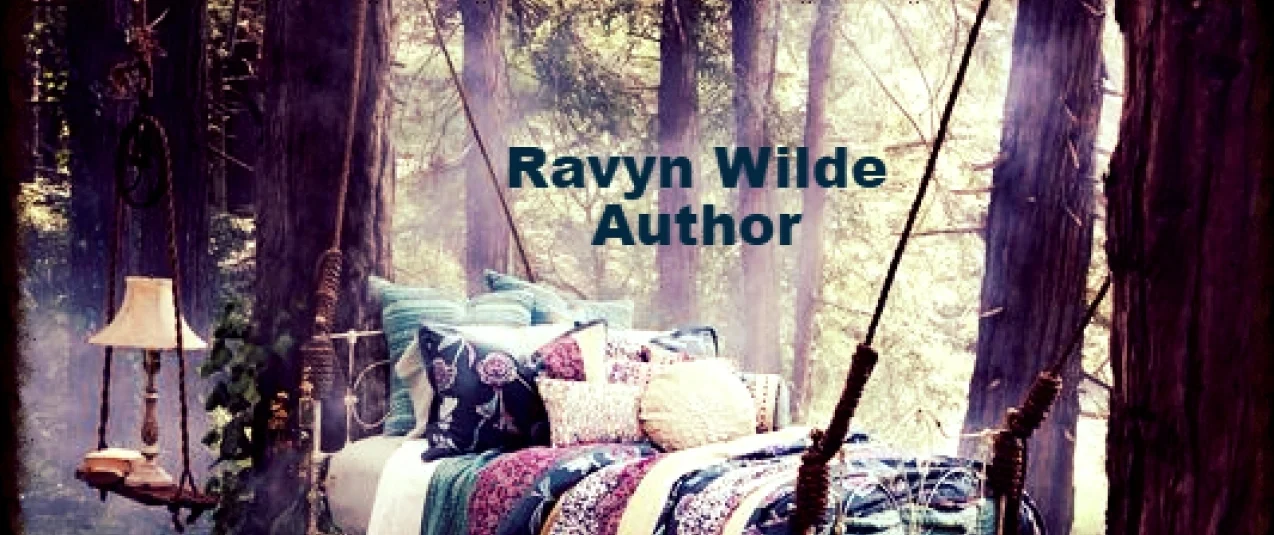Working/Writing Smarter in 2019
/It's January so most of the world is organizing, planning, and setting goals for the new year. I'm doing the same thing with an emphasis on figuring out what I can do better over last year, what I can do smarter, and how to fix the things that didn't work well. Last year was kind of a bust as a writer. I didn’t publish any new books. Yes, I plotted and wrote, I published a few of my eBooks in print, and I worked on online classes that will help me going forward.
But a great deal of last year was taken up with things like a wedding, selling a house, buying a house, moving, and family health issues. Many of those activities were fun, some not so much—but all of them were very stressful, very time consuming… and the year just dwindled away.
In 2019 I need to buckle down. My writing goal is to write and publish at least three new books! I also want to get all my books in print (9 to go) and expand and revamp my promo efforts. To accomplish all this, I need to find different ways to do things. I need to be smarter, choose options that will keep me focused, and discover products and services that will allow me to move forward and get things done no matter what happens in my life. This way if life throws me a curve-ball—I won't lose days, weeks, months or (wince!) a year of productivity.
After some research, I believe Buffer, Speechnotes, and Plum Paper are three great possibilities in my quest for added productivity and consistency! (FYI. I'm not an agent for these products. I don't get paid anything by the companies. These are just things I plan to utilize to in my life to become master of my domain.) Did you get the Seinfeld reference? Hah!
Maybe these options will work for you too.
Buffer is a software application that helps you manage your social media posts on Twitter, Facebook, Instagram, Pinterest, and LinkedIn. The service allows you to analyze your results and develop a library of posts that you can reuse several months down the road. Plus, you can create a single post that can be posted to several social networks in one easy step.
I played around with the free version of Buffer for several months. It is very easy to use, and I found it helped me create a social media plan and saved me a lot of time. In the free version you can connect three social networks and schedule up to 10 posts. I recently upgraded to the Pro Plan which is $15 a month. On this plan you can connect up to 8 social media accounts (like a personal and business Facebook, two different Twitter accounts, a person and business Pinterest…etc) and you can schedule 100 posts at a time. Hint: If you use the same post over multiple networks and schedule them together, it counts as 1 post.
So, the way I use it—2 posts per day on Facebook, Twitter, and Instagram will only count as 2 posts (not 6) because the posts are identical. Then I use 1 post per day on Pinterest. This means I can use Buffer to schedule about a months’ worth of posts. I can plan my month of social media in advance. Then each day when I have the time or something to say I can add in spontaneous messages to individual networks based on what I’m doing, seeing, or working on.
Once I create a full month of scheduled posts, then I’ll set aside some time each week for maintenance. If everything is going good in my world I will always have a three to four week “buffer” on my social media accounts. 😉
This is one way I plan to meet my goal of being consistent. No matter what happens this year, with that month of scheduled posts my social media promotions and reader contact should be covered.
Speechnotes is a reliable and FREE speech-to-text option for continuous non-stop and unlimited dictation. This voice-to-text program works on your computer directly in Google Chrome, as well as a downloaded app (on Google Play) to your (Non-Apple) phone. I couldn’t find if it was available for iPhone. I did notice there were other speech-to-text options for iPhone. The free version of this product has some ads, but you can pay to have the ads taken off if they bother you. I haven’t noticed an issue with them yet. But I am just learning how to use it, and training myself to remember to use it so you will have to judge for yourself. 😉
I believe that once I incorporate this app that it will enhance my productivity in several ways. For instance:
1. It will enable me to quickly transcribe handwritten scenes to text. I write by hand a lot. And I can read/talk faster than I can type.
2. This will also come in handy for travel and save me time in the long run. For instance, I am taking a short trip in March with my sister and mother to Florida. I won’t take my laptop, just pen and paper to write while sitting on the beach or on the porch when they’ve gone to sleep. Each day I can read my pages into Speechnotes and send the day’s work to my email. This protects the work I’ve done. (I once left a notepad with multiple pages of handwritten scenes on the plane.) Also, when I get home I can just paste the daily notes into the manuscript and clean it up. This will save time.
3. Besides recording what I’ve written by hand, I plan to use Speechnotes for writing my blog, for brainstorming, plotting, and eventually to simply write a scene. I want to get comfortable enough that I can take a walk, use my cell headphone, and dictate while I’m exercising. I believe this isn’t going to be easy, but I think it will be worth it.
Plum Paper Planner – I have had a Plum Paper Planner for many years. I absolutely love them. You can design a custom planner with not only a personalized cover, but with the layout and planning pages that work for you.
I like being able to customize my planner. I use the 7x9 vertical columns with weekly spread. I schedule my daily activities, make notes, plan, and track my social media efforts, jot down book ideas, and track book and promo stats. I have the 2 page per week style with additional tabs for budget, social media, and checklist pages. In each month I’ve added lined pages for notes and ideas, a To-Do list page, and a My Bills page. I do plot out any appointments I have, but really use the calendar on my phone to keep track of those. I use the Plum Paper Planner for setting up my work day, tracking my results, and for ideas.
I know this planner works for me. My goal in using it this year to make sure I use it every day. Last year when life got crazy, I didn’t open it, sometimes for weeks. I know following the planner makes me more productive. Now with a goal of consistency… I plan to look at it every night and morning. And to be realistic when things are chaotic. I’ll only pick one or two things that need to be done and understand it is okay to reschedule the rest. My new goal… on the hard days to get one thing from the planner accomplished! One thing is so much better than days or weeks of nothing.
When I was putting this blog together and visited the Plum Paper website, I noticed they now have a subscription box, planner accessories, and other new items. I promptly bought a daily dashboard (which is a small erasable planner tab for daily to-do’s) and a bookmark that doubles as a ruler. I use a ruler for several things in my planner, including organizing my stats in the checklist tab. So, this will be perfect! I also bought a pen loop that will allow me to attach a pen to the planner. Now when I need to use the planner I won’t have to search for a ruler or a pen! Time saved! Lol.
I hope you like these tips. I plan to keep my eye out for other things that will help me with the be productive and consistent goals I’ve set for the year. If you have ideas on something that might help comment below or send me an email at ravyn@ravynwilde.com.
Have a wonderful 2019!
Ravyn